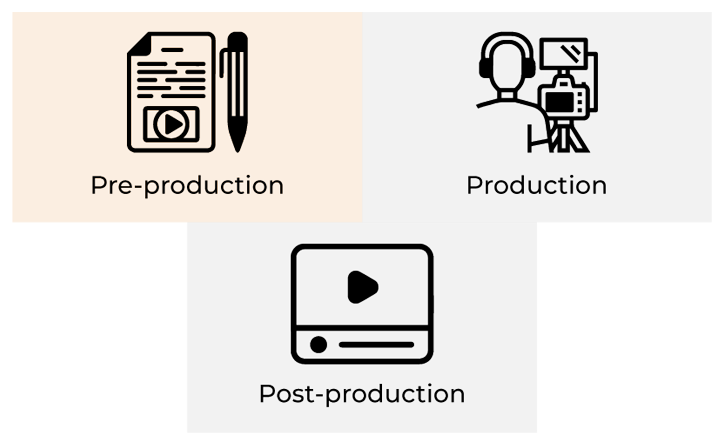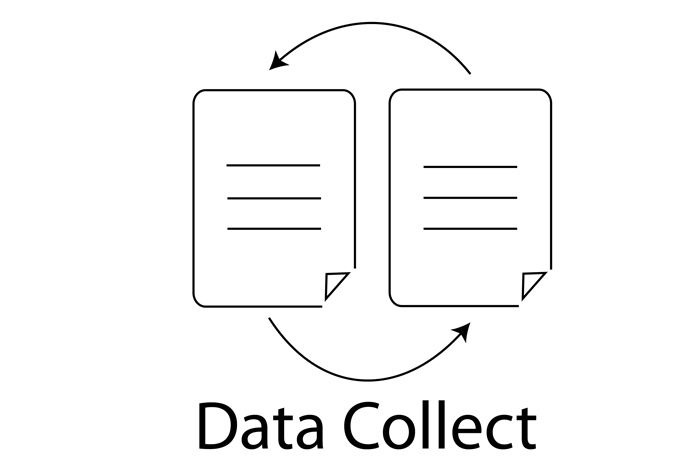What are your objectives?
Before you even begin planning, you need to define the objectives behind this video. Why are you making it? What do you want from it? Who’s the audience, and what will they gain from it? Like any other type of content, a video needs a goal from the very beginning to guide the project and measure whether or not it’s a success.
Who is this video for?
A successful video knows who it’s speaking to. You may already have a firm understanding of who your audience is, what they like, and how they think. If that’s the case then articulate it here.
Build a video strategy
A video strategy is critical for injecting each decision you make with a long-term view. In this phase, you need to think about the logistics around how your video will be produced. How will you stay within your budget and deadline? How will this content be used and repurposed to maximize its return on investment (ROI)?
Write a video production brief
A production brief is a summary of the information you’ve compiled so far and should serve as a guide throughout the production process to keep everyone on track. It should cover your video objectives, target audience, core message, budget, and deadline. Be sure to include what success looks like—how you will achieve a positive ROI for this video.
Write your script
With your strategy and creative approach developed, it’s time to write a script Your creative approach should heavily influence your script and your research should ground the message behind it.
Create your storyboard
Storyboards enable you to visualize how your video will be shot, and what you’ll need to animate or source footage for. It will help you translate the ideas in your head into tangible, visual goals that are closely aligned with parts of the script.
Detail what you’re imagining for each shot as much as you can. What subjects need to be where? What’s the lighting like? How about the coloring and framing? Pinch screenshots and visual references from other videos, movies, and images on the web as references. Or create a scamp—a roughly sketched storyboard that will indicate what kinds of shots you need where.
Scout locations to film in
Assuming your video is live-action, you’ll need to source locations for the shoot.
For a simple video where the talent needs to present to the camera, office space or a quiet room with a plain background should suffice.
If you need to shoot outside or at specific locations, you’ll need to get permission ahead of time.
Schedule the shoot
Your plan is all laid out. All that’s left now is to make a schedule for the day of the shoot. Organize the schedule around how much you need to shoot, the distance between locations and your talent’s availability.
Locations, crew, equipment, talent, makeup, wardrobe and permissions should all be locked in in advance.
Set up the lights
Make sure you have more than enough time beforehand for you and your crew to light each setting.
Your schedule should factor in setup time, and the amount of setup will depend on how many locations you’re shooting in and how many types of shots you need.
Set up the camera
Your storyboarded and shot list will tell you ahead of time what kind of camera setup you’ll need. Depending on how elaborate your shoot is going to be, setting up the camera may be as simple as using a tripod or building a crane. You may be shooting this video yourself with one camera or you may require a professional cinematographer whose setup could be complex. Make sure you’ve scheduled enough time in either case.
Get B-roll footage
While you should closely follow your shot list and storyboard, take the initiative to shoot B-roll (extra footage to cut away to during the editing process). This may be shots of your location(s) from different angles, shots of the crew and talent setting up—anything that catches your eye and fits the theme of your video.
Edit your video
The first step in editing is to compile your best takes and import them into your video editing software
To make things easier for yourself, cut each clip down to its most essential parts. Now, dump them into a rough timeline. Group and organize your B-roll footage. Then, start working through the script and storyboard, ordering your footage correctly.
Record a voiceover
If your video needs a voiceover, you may need to do it yourself, or cast talent to do it for you (see the talent section of the pre-production process). Just like with onscreen talent, voiceover actors need direction. Make sure that they’re appealing to your target audience and that the way they deliver the script reinforces your core message. Once the voiceover is recorded and edited, insert it into your video timeline in your editing software, and sync it to the appropriate footage.
Add graphics, animated text and special effects
Graphics, animation, and animated text can help bring your script to life further by visualizing ideas and emphasizing important points.
For example, you might want to show an animated graph to illustrate a key figure. Or you might want to show an animated mockup of a product you’re explaining. Maybe you just want a screen-recording of you scrolling through your product’s website as you talk through it.
These effects can really take your video to the next level and achieve results plain filming sometimes can’t.
Coloring
Coloring footage can be as easy as using the auto-coloring feature on Adobe Premiere Pro or as sophisticated as getting a professional colorist to go through your video shot by shot. This depends on your goals and budget. But keep in mind that coloring can be important for reinforcing your visual brand in your videos. Whatever you do, try to keep your coloring consistent with any future videos you choose to make.
Add music
Good music is the final element that can take your video to a whole new level. Not every video needs music running all the way through it. But background music can fill up space, cover up any audio snips and keep people engaged
Using multiple tracks to evoke the mood of different parts of the video can help the audience feel like they’re progressing through the content, which helps with completion rates, unlike using the same track on an endless loop. Just make sure your video is long enough to use multiple tracks—cutting between music in a short amount of time can be distracting.
The music should complement your video’s tone and mood, help communicate your core message, be appropriate for your target audience, and match the pace of the edit.